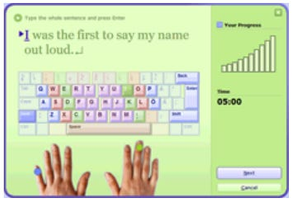Typing Trainer is a free, full-featured typing tester and trainer for Windows that helps users improve their typing skills through a variety of engaging exercises and games. With its comprehensive features and tools, Typing Trainer offers a complete solution for users looking to enhance their typing fluency, accuracy, and speed.
Key Feature
1: 45-Minute Crash Course
Typing Trainer offers a 45-minute crash course that focuses on improving typing fluency and accuracy with the most common words and letter combinations. This intensive course provides users with a quick and effective way to enhance their typing skills and build a strong foundation for further practice.
2: Enjoyable Typing Games
After warming up with the crash course, users can engage in enjoyable typing games that help reinforce their newly acquired skills. These games not only make the learning process more fun and engaging but also help users practice their typing in a relaxed and entertaining environment.
3: Comprehensive Skill Evaluation
Typing Trainer allows users to evaluate their typing skills (WPM, accuracy) using several test texts. After completing the tests, users can print out test diplomas and detailed reports to track their progress and identify areas for improvement.
4: Typing Analyzer Tool
The Typing Analyzer is a unique tool included in Typing Trainer that analyzes users' everyday typing in other programs and identifies keys that repeatedly cause difficulties. After pinpointing these problem areas, the Typing Analyzer provides fully tailored training sessions, each taking only a few minutes, to help users overcome their specific challenges.
5: Multiuser Support and Additional Resources
Typing Trainer offers multiuser support and four engaging games, making it suitable for a variety of users with different skill levels and preferences. Additionally, this package includes access to a 5-hour complete touch typing course (web-based, 2 months) for users seeking a more comprehensive learning experience.
In conclusion, Typing Trainer is a versatile and comprehensive typing tester and trainer for Windows that helps users improve their typing skills through a range of engaging exercises, games, and tools. With its 45-minute crash course, enjoyable typing games, comprehensive skill evaluation, Typing Analyzer tool, and multiuser support, Typing Trainer provides a complete solution for users looking to enhance their typing fluency, accuracy, and speed.
About Typing Trainer
Reviewed by Paula L. White
Information
Updated onOctober 15, 2013
DeveloperTypingMaster
Operating systemWindows 2003, Windows 8, Windows Vista, Windows, Windows Server 2008, Windows 7, Windows XP
Old Versions
Typing Trainer8.0.0.818
October 15, 2013
exe32 bit

Typing Trainer for PC
Discover how to type and improve your typing skills and performance.
8.0.0.818
Free Downloadfor Windows
How to download and Install Typing Trainer on Windows PC
- Click on the Download button to start downloading Typing Trainer for Windows.
- Open the .exe installation file in the Downloads folder and double click it.
- Follow the instructions in the pop-up window to install Typing Trainer on Windows PC.
- Now you can open and run Typing Trainer on Windows PC.
Alternatives to Typing Trainer
 SHAREitShare files between Android, Apple and a PC without needing Internet10.0
SHAREitShare files between Android, Apple and a PC without needing Internet10.0 MechvibesGet the keyboard sound you like on your Android device.10.0
MechvibesGet the keyboard sound you like on your Android device.10.0 DuolingoLearn and practice languages easily10.0
DuolingoLearn and practice languages easily10.0 TypingMasterLearn typing with this personal teacher9.2
TypingMasterLearn typing with this personal teacher9.2 PictoBloxHave a great time learning to code9.8
PictoBloxHave a great time learning to code9.8 Google Books DownloaderDownload eBooks easily from Google Books Downloader7.2
Google Books DownloaderDownload eBooks easily from Google Books Downloader7.2 MoodleThe most popular virutual teaching platform8.2
MoodleThe most popular virutual teaching platform8.2 Mendeley Reference ManagerManage and organize your research and references8.4
Mendeley Reference ManagerManage and organize your research and references8.4