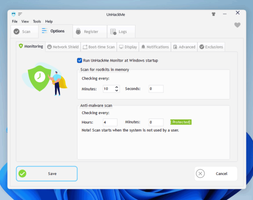UnHackMe serves as a specialist addition to your existing antivirus setup, specifically targeting and eliminating rootkits, a particularly stealthy type of malware. Unlike conventional viruses, rootkits deeply embed themselves in the system, hiding their presence and allowing unauthorized users to control your computer with administrative rights. Their ability to cloak their activities makes them a significant threat, one that requires a dedicated tool like UnHackMe to root out effectively.
Key Feature
1.Comprehensive System Analysis at Startup
One of the standout features of UnHackMe is its proactive approach to security. Instead of passively scanning processes during run-time, it scrutinizes the system at startup—a critical point where rootkits typically initiate. By doing so, UnHackMe can detect and alert you to suspicious processes that are attempting to launch surreptitiously, effectively halting potential threats before they become active.
2.User-Friendly Interface
Despite the complex nature of its task, UnHackMe boasts a friendly and accessible interface. This makes the sophisticated process of detecting and removing rootkits accessible to users of all levels of technical expertise. The clear design helps users identify and manage suspicious processes without feeling overwhelmed, ensuring a smooth user experience.
3.Seamless Antivirus Complementation
UnHackMe is not designed to replace your antivirus but to complement it. It fills the security gaps that traditional antivirus programs can miss, especially when dealing with the elusive and sophisticated rootkit malware. By running alongside your main security software, UnHackMe ensures a layered defense strategy, fortifying your computer's resistance against diverse forms of cyber threats.
4.Persistent Process Tracker
The tool is relentless in its pursuit of hidden malware, continuously tracking system processes to uncover any traces of rootkit activity. This persistent monitoring is a key asset in the fight against rootkits, ensuring that any new or previously undetected threats are identified. With UnHackMe's vigilant process tracker, users gain peace of mind, knowing their system is being watched over for any signs of these covert intrusions.
About UnHackMe
Reviewed by Arnold A. Howe
Information
Updated onNov 22, 2023
DeveloperGreatis Software
LanguagesEnglish
Old Versions
How to download and Install UnHackMe on Windows PC
- Click on the Download button to start downloading UnHackMe for Windows.
- Open the .exe installation file in the Downloads folder and double click it.
- Follow the instructions in the pop-up window to install UnHackMe on Windows PC.
- Now you can open and run UnHackMe on Windows PC.
Alternatives to UnHackMe
 Microsoft Office 2019Install Word, Excel and PowerPoint with Office 20198.0
Microsoft Office 2019Install Word, Excel and PowerPoint with Office 20198.0 HP SmartHP's official app for managing your printer9.4
HP SmartHP's official app for managing your printer9.4 ASRock Polychrome RGB SyncManage RGB lighting on your PC with ASRock motherboards10.0
ASRock Polychrome RGB SyncManage RGB lighting on your PC with ASRock motherboards10.0 App InstallerInstall apps from the Microsoft Store manually10.0
App InstallerInstall apps from the Microsoft Store manually10.0 Bluetooth Driver InstallerYour Bluetooth is not working?9.0
Bluetooth Driver InstallerYour Bluetooth is not working?9.0 Microsoft 365 (Office)Keep all your Office programs from Microsoft 365 in one place10.0
Microsoft 365 (Office)Keep all your Office programs from Microsoft 365 in one place10.0 MyASUSManage all your ASUS devices10.0
MyASUSManage all your ASUS devices10.0 WinRARReally fast and efficient file compressor8.6
WinRARReally fast and efficient file compressor8.6