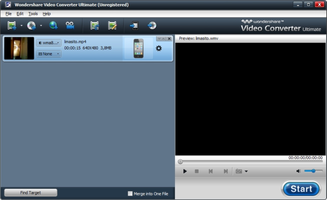Video Converter Ultimate is a comprehensive video and audio conversion tool that enables users to effortlessly convert files between various formats, such as AVI, WMV, MP4, MKV, FLV, 3GP, and MPG. With its extensive features and capabilities, Video Converter Ultimate is an ideal solution for anyone working with multiple video formats. Here are the key features that make Video Converter Ultimate stand out:
Key Feature
1. Easy File Conversion
Video Converter Ultimate simplifies the process of converting video and audio files, allowing users to easily move files from one format to another with just a few clicks.
2. Direct File Export
Recorded or converted video files can be sent directly from your PC to optical media, uploaded to YouTube, or imported into iTunes or third-party applications like Adobe Premiere. This seamless integration streamlines the video editing and sharing process.
3. Online Video Downloading
An interesting feature of Video Converter Ultimate is its ability to download videos from the internet by simply pasting the URL into the application window. Once downloaded, users can immediately work with the videos, making it a convenient tool for sourcing and editing content.
4. Comprehensive Video Converter Solution
Video Converter Ultimate is an excellent choice for those looking for a full-featured, versatile, and powerful video converter. Its wide range of supported formats and ease of use make it an invaluable tool for users who frequently work with various video clips.
5. User-Friendly Interface
With its intuitive and user-friendly interface, Video Converter Ultimate ensures that users can easily navigate the application and perform video conversions without any hassle. This makes it suitable for both beginners and experienced users alike.
In conclusion, Video Converter Ultimate is a powerful and versatile video conversion tool that offers users an efficient and user-friendly solution for working with multiple video formats. With its easy file conversion, direct file export, online video downloading, comprehensive video converter features, and user-friendly interface, Video Converter Ultimate is an exceptional choice for anyone seeking a reliable and feature-rich video converter.
Spanish
English
Portuguese
French
Italian
Chinese
Japanese