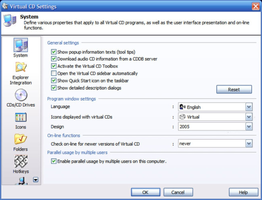Virtual CD is a powerful utility that offers a comprehensive solution for turning real CDs and DVDs into virtual ones. The virtual discs are stored on your hard drive, allowing for faster disk access and the ability to store the physical discs safely. With its compatibility with various image formats and unique features, Virtual CD is an excellent choice for users who need to work with virtual discs.
Key Feature
1: Broad Format Compatibility
Virtual CD works with ISO images as well as those created in Nero, CloneCD, and other popular utilities. This compatibility ensures that users can create virtual discs from a wide range of sources, providing flexibility and convenience.
2: Fast Virtual Disc Creation
Creating a virtual disc with Virtual CD takes only about five minutes, allowing users to quickly and efficiently convert their physical CDs and DVDs into virtual ones. This speedy process saves time and streamlines the virtualization process.
3: Advanced Features
Virtual CD offers several unique features not found in similar applications. For example, users can burn their virtual discs onto a DVD to run on any PC, providing portability and ease of access. Automation tools allow for easy installation on multiple computers and the ability to insert multiple virtual CDs with a single click.
4: User-Friendly Interface
While the main interface may initially appear complicated, a handy toolbar provides access to essential functions, making it easy for users to navigate and utilize the program's features. This user-friendly design ensures that even those new to virtual disc management can quickly become proficient with the software.
5: Efficient Resource Consumption
Even when running 20 virtual CD-ROMs simultaneously, Virtual CD consumes moderate system resources, ensuring that it does not negatively impact your computer's performance. This efficient resource management makes Virtual CD an ideal choice for users who require multiple virtual discs.
In conclusion, Virtual CD is a superb choice for users who need to work with virtual discs, offering broad format compatibility, fast virtual disc creation, advanced features, a user-friendly interface, and efficient resource consumption. With its comprehensive capabilities and ease of use, Virtual CD is an indispensable tool for managing and accessing virtual CDs and DVDs.
About Virtual CD
Reviewed by Eddie C. Reardon
Information
Updated onAug 11, 2015
DeveloperH+H Software
LanguagesEnglish,German
Old Versions
How to download and Install Virtual CD on Windows PC
- Click on the Download button to start downloading Virtual CD for Windows.
- Open the .exe installation file in the Downloads folder and double click it.
- Follow the instructions in the pop-up window to install Virtual CD on Windows PC.
- Now you can open and run Virtual CD on Windows PC.
Alternatives to Virtual CD
 Microsoft Office 2019Install Word, Excel and PowerPoint with Office 20198.0
Microsoft Office 2019Install Word, Excel and PowerPoint with Office 20198.0 HP SmartHP's official app for managing your printer9.4
HP SmartHP's official app for managing your printer9.4 ASRock Polychrome RGB SyncManage RGB lighting on your PC with ASRock motherboards10.0
ASRock Polychrome RGB SyncManage RGB lighting on your PC with ASRock motherboards10.0 App InstallerInstall apps from the Microsoft Store manually10.0
App InstallerInstall apps from the Microsoft Store manually10.0 Bluetooth Driver InstallerYour Bluetooth is not working?9.0
Bluetooth Driver InstallerYour Bluetooth is not working?9.0 Microsoft 365 (Office)Keep all your Office programs from Microsoft 365 in one place10.0
Microsoft 365 (Office)Keep all your Office programs from Microsoft 365 in one place10.0 MyASUSManage all your ASUS devices10.0
MyASUSManage all your ASUS devices10.0 WinRARReally fast and efficient file compressor8.6
WinRARReally fast and efficient file compressor8.6