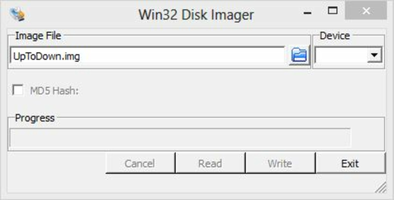This tool allow you to Flash / burn any ISO File and can make a bootable USB Drive! This tools mostly use to flash windows OS also Ubuntu can be Write on Drive using win32 Disk Imager.
It’s an opensource software with very least bugs and easy to use interface.
It’s comes with simple UI, Easy to use and just 12 Mb Only. This Utility tool is one of the best tool now a day !
About Win32 Disk Imager
Reviewed by Vivian D. Stephens
Information
Updated onDec 18, 2020
DeveloperWin32Disk Team
LanguagesEnglish
Old Versions

Win32 Disk Imager for PC
Write CD or DVD image files to your Pendrive or SD card
1.0.0
Free Downloadfor Windows
How to download and Install Win32 Disk Imager on Windows PC
- Click on the Download button to start downloading Win32 Disk Imager for Windows.
- Open the .exe installation file in the Downloads folder and double click it.
- Follow the instructions in the pop-up window to install Win32 Disk Imager on Windows PC.
- Now you can open and run Win32 Disk Imager on Windows PC.
Alternatives to Win32 Disk Imager
 Microsoft Office 2019Install Word, Excel and PowerPoint with Office 20198.0
Microsoft Office 2019Install Word, Excel and PowerPoint with Office 20198.0 HP SmartHP's official app for managing your printer9.4
HP SmartHP's official app for managing your printer9.4 ASRock Polychrome RGB SyncManage RGB lighting on your PC with ASRock motherboards10.0
ASRock Polychrome RGB SyncManage RGB lighting on your PC with ASRock motherboards10.0 App InstallerInstall apps from the Microsoft Store manually10.0
App InstallerInstall apps from the Microsoft Store manually10.0 Bluetooth Driver InstallerYour Bluetooth is not working?9.0
Bluetooth Driver InstallerYour Bluetooth is not working?9.0 Microsoft 365 (Office)Keep all your Office programs from Microsoft 365 in one place10.0
Microsoft 365 (Office)Keep all your Office programs from Microsoft 365 in one place10.0 MyASUSManage all your ASUS devices10.0
MyASUSManage all your ASUS devices10.0 WinRARReally fast and efficient file compressor8.6
WinRARReally fast and efficient file compressor8.6