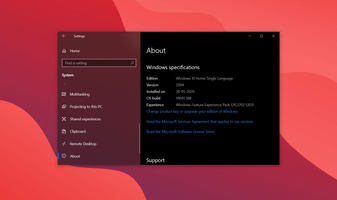If you're looking to update your Windows operating system to the latest version of Windows 10, then the Windows 10 Media Creation Tool is just what you need. This official tool allows users to download an ISO image file of Windows 10, which can be used to create a DVD or USB installation on other computers.
Using the Windows 10 Media Creation Tool is incredibly simple and straightforward. When you open the program, you'll be presented with the option to either update your current Windows system or create an installation disc. Simply select the appropriate option and the tool will guide you through the rest of the process.
One of the great things about the Windows 10 Media Creation Tool is that it allows users to choose where they want to save the new files. This means that you can easily replace older files with newer versions without having to worry about losing any important data or files.
It is important to note that the version of Windows 10 that gets installed through the Media Creation Tool depends on the version of Windows that you had previously installed. If you had Windows 7 Starter, Home Basic, Home Premium, 8, or 8.1, you'll get Windows 10 Home. If you had Windows 7 Professional, Ultimate, or any of the other 8 or 8.1 Pro editions, you'll get Windows 10 Pro. Additionally, you'll need to enter in the information related to your operating system's legally registered version in order to complete the installation process.
Overall, the Windows 10 Media Creation Tool is an incredibly useful and convenient tool for anyone looking to upgrade their Windows operating system to the latest version of Windows 10. So if you're ready to experience all of the new features and improvements that Windows 10 has to offer, download the Windows 10 Media Creation Tool today.
About Windows 10 Media Creation Tool
Reviewed by Joe C. Jones
Information
Updated onAug 21, 2023
DeveloperMicrosoft Inc
LanguagesEnglish,Spanish
Old Versions
Windows 10 Media Creation Tool10.0.19041.572
May 26, 2022
exe
Windows 10 Media Creation Tool10.0 (64-bit)
Jul 29, 2015
exe

Windows 10 Media Creation Tool for PC
The official assistant for downloading Windows 10
10.0.19041.572
Free Downloadfor Windows
How to download and Install Windows 10 Media Creation Tool on Windows PC
- Click on the Download button to start downloading Windows 10 Media Creation Tool for Windows.
- Open the .exe installation file in the Downloads folder and double click it.
- Follow the instructions in the pop-up window to install Windows 10 Media Creation Tool on Windows PC.
- Now you can open and run Windows 10 Media Creation Tool on Windows PC.
Alternatives to Windows 10 Media Creation Tool
 Microsoft Office 2019Install Word, Excel and PowerPoint with Office 20198.0
Microsoft Office 2019Install Word, Excel and PowerPoint with Office 20198.0 HP SmartHP's official app for managing your printer9.4
HP SmartHP's official app for managing your printer9.4 ASRock Polychrome RGB SyncManage RGB lighting on your PC with ASRock motherboards10.0
ASRock Polychrome RGB SyncManage RGB lighting on your PC with ASRock motherboards10.0 App InstallerInstall apps from the Microsoft Store manually10.0
App InstallerInstall apps from the Microsoft Store manually10.0 Bluetooth Driver InstallerYour Bluetooth is not working?9.0
Bluetooth Driver InstallerYour Bluetooth is not working?9.0 Microsoft 365 (Office)Keep all your Office programs from Microsoft 365 in one place10.0
Microsoft 365 (Office)Keep all your Office programs from Microsoft 365 in one place10.0 MyASUSManage all your ASUS devices10.0
MyASUSManage all your ASUS devices10.0 WinRARReally fast and efficient file compressor8.6
WinRARReally fast and efficient file compressor8.6