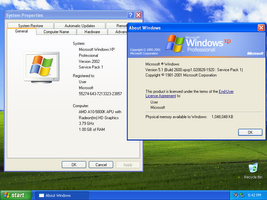Windows XP Service Pack 1a (SP1a) is an essential update for users who have not yet installed Windows XP SP1. This update provides security and reliability improvements to the Windows XP family of operating systems. It is important to note that there is no benefit to installing SP1a if you are already running Windows XP SP1, as the two versions are almost identical, with the only difference being the removal of the Microsoft virtual machine (VM) in SP1a.
Key Feature
1: Security Updates
Installing Windows XP SP1a offers critical security updates for users who have not yet updated to Windows XP SP1. These updates help protect your computer from potential threats and vulnerabilities, ensuring a safer and more secure computing experience.
2: Reliability Improvements
Windows XP SP1a provides reliability improvements for the Windows XP family of operating systems. These enhancements help to ensure that your system runs smoothly, minimizing crashes and other issues that can impact performance and stability.
3: Removal of Microsoft Virtual Machine (VM)
The primary difference between Windows XP SP1 and SP1a is the removal of the Microsoft virtual machine (VM) in SP1a. This change ensures compliance with a legal settlement between Microsoft and Sun Microsystems, which required Microsoft to discontinue the distribution of its virtual machine technology.
4: Easy Installation
Windows XP SP1a is easy to install, allowing users to quickly update their operating system and benefit from the security and reliability improvements it offers. It is important to note that users who have already installed Windows XP SP1 do not need to install SP1a, as the two versions are nearly identical.
5: Compatibility with Windows XP Family of Operating Systems
SP1a is compatible with the entire Windows XP family of operating systems, ensuring that users of all Windows XP versions can benefit from the security and reliability updates provided by this service pack.
In conclusion, Windows XP Service Pack 1a (SP1a) is a valuable update for users who have not yet installed Windows XP SP1. With its security updates, reliability improvements, removal of Microsoft VM, easy installation, and compatibility with the Windows XP family of operating systems, SP1a is a crucial update to enhance the performance and security of your computer.
About Windows XP Service Pack 1a (SP1a)
Reviewed by Microsoft
Information
Updated onNovember 18, 2008
DeveloperMicrosoft
Operating systemWindows, Windows XP
Old Versions
Windows XP Service Pack 1a (SP1a)1a
November 18, 2008
exe32 bit

Windows XP Service Pack 1a (SP1a) for PC
Update your copy of Windows XP with this inclusive service pack.
1a
Free Downloadfor Windows
How to download and Install Windows XP Service Pack 1a (SP1a) on Windows PC
- Click on the Download button to start downloading Windows XP Service Pack 1a (SP1a) for Windows.
- Open the .exe installation file in the Downloads folder and double click it.
- Follow the instructions in the pop-up window to install Windows XP Service Pack 1a (SP1a) on Windows PC.
- Now you can open and run Windows XP Service Pack 1a (SP1a) on Windows PC.
Alternatives to Windows XP Service Pack 1a (SP1a)
 Microsoft Office 2019Install Word, Excel and PowerPoint with Office 20198.0
Microsoft Office 2019Install Word, Excel and PowerPoint with Office 20198.0 HP SmartHP's official app for managing your printer9.4
HP SmartHP's official app for managing your printer9.4 ASRock Polychrome RGB SyncManage RGB lighting on your PC with ASRock motherboards10.0
ASRock Polychrome RGB SyncManage RGB lighting on your PC with ASRock motherboards10.0 App InstallerInstall apps from the Microsoft Store manually10.0
App InstallerInstall apps from the Microsoft Store manually10.0 Bluetooth Driver InstallerYour Bluetooth is not working?9.0
Bluetooth Driver InstallerYour Bluetooth is not working?9.0 Microsoft 365 (Office)Keep all your Office programs from Microsoft 365 in one place10.0
Microsoft 365 (Office)Keep all your Office programs from Microsoft 365 in one place10.0 MyASUSManage all your ASUS devices10.0
MyASUSManage all your ASUS devices10.0 WinRARReally fast and efficient file compressor8.6
WinRARReally fast and efficient file compressor8.6