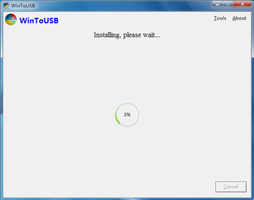WinToUSB is a versatile and user-friendly tool that allows users to create a portable installation of the Windows operating system on a removable drive. With this program, copying the ISO image of the original CD to an external drive and making it the installation source, instead of using a physical disc, is a breeze.
One of the most significant benefits of WinToUSB is that it enables you to keep the Windows installer on a USB drive, so you can have it with you at all times, or run it from computers that no longer have a CD reader, making installations and reinstallation a seamless process. The program is compatible with Windows 7, Windows Server 2012, and Windows 8. Also, in the latest 8.1 version, you can use the Windows To Go USB technology included in the latest Microsoft operating system to create a live boot system that's similar to the LiveCD used for specific Linux distributions.
The interface of WinToUSB is relatively easy to navigate, and users can load the ISO image, select it, and follow the steps with a simple click. Additionally, if you want to create a WinPE boot unit, the application also allows you to transfer it to your USB with ease.
WinToUSB is a great tool for those who need to create a portable installation of Windows on a removable drive. It is ideal for people who are always on the go, IT professionals who need to deploy Windows operating systems to multiple computers, or anyone who just wants a simple and fast way to install or reinstall Windows.
Overall, WinToUSB is a versatile, efficient, and reliable tool that provides an incredibly convenient way to create portable installations of Windows on a removable drive. The program is straightforward to use, making it accessible to users of all levels, and it is compatible with numerous operating systems. It's a program that is sure to benefit any user who needs to create a portable installation of Windows. The features, ease of use and compatibility make WinToUSB a must-have tool for individuals and businesses alike.
Chinese
English
French
Greek
Italian
Japanese