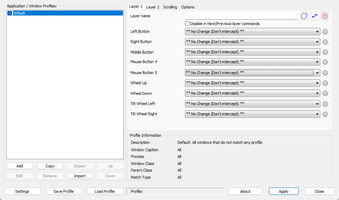About X-Mouse Button Control
With X-Mouse Button Control, users can assign a wide variety of functions to each mouse button. Standard functions like copy, paste, close applications or windows, launch applications, zoom in or out, as well as leveraging advanced key mapping. The application provides the ability to create different profiles, which can be switched between easily, allowing users to switch between different sets of mouse functions depending on their tasks or programs.
X-Mouse Button Control is especially useful for people who have mices with multiple buttons that are not being fully utilized. With this application, users can assign new functions to those buttons, making them more useful and available for specific tasks.
For gaming enthusiasts, X-Mouse Button Control could be the perfect solution as users can customize their mouse to suit their gaming needs. With each button being regarded as a separate input device, users can be assured of greater control.
X-Mouse Button Control also supports Windows H-device which means it is compatible with almost all mouse and keypad devices. It works seamlessly with most well-known mouse brands, including Logitech, Razer, and Microsoft.
In short, X-Mouse Button Control is an application that can help users get the best out of their mouse, adding more functionality to it than ever before. It makes navigation, work, and gaming activities more efficient and easier to accomplish with minimal effort. Ultimately, with X-Mouse Button Control, users can customize their mouse to meet their needs and use it at its full potential.
Reviewed by Arnold A. Howe
Information
Old Versions
X-Mouse Button Control FAQ
Yes, X-Mouse Button Control is free to use on Windows. To install it on your PC, download the latest updated file from APKPure, and you can start configuring your device to take advantage of X-Mouse Button Control.
Yes, X-Mouse Button Control supports your mouse thanks to its wide range of compatibility with mice of all types, both wireless, gaming, and wired.
X-Mouse Button Control is a secure program developed by Highrez, a trusted software company, so it is safe to use on your computer. You can also check that the file is safe by downloading it from APKPure.
Yes, X-Mouse Button Control allows you to assign actions to the scroll wheel, such as controlling the volume, switching between apps, or assigning special attacks in your favorite video games.

How to download and Install X-Mouse Button Control on Windows PC
- Click on the Download button to start downloading X-Mouse Button Control for Windows.
- Open the .exe installation file in the Downloads folder and double click it.
- Follow the instructions in the pop-up window to install X-Mouse Button Control on Windows PC.
- Now you can open and run X-Mouse Button Control on Windows PC.
Alternatives to X-Mouse Button Control
 Microsoft Office 2019Install Word, Excel and PowerPoint with Office 20198.0
Microsoft Office 2019Install Word, Excel and PowerPoint with Office 20198.0 HP SmartHP's official app for managing your printer9.4
HP SmartHP's official app for managing your printer9.4 ASRock Polychrome RGB SyncManage RGB lighting on your PC with ASRock motherboards10.0
ASRock Polychrome RGB SyncManage RGB lighting on your PC with ASRock motherboards10.0 App InstallerInstall apps from the Microsoft Store manually10.0
App InstallerInstall apps from the Microsoft Store manually10.0 Bluetooth Driver InstallerYour Bluetooth is not working?9.0
Bluetooth Driver InstallerYour Bluetooth is not working?9.0 Microsoft 365 (Office)Keep all your Office programs from Microsoft 365 in one place10.0
Microsoft 365 (Office)Keep all your Office programs from Microsoft 365 in one place10.0 MyASUSManage all your ASUS devices10.0
MyASUSManage all your ASUS devices10.0 WinRARReally fast and efficient file compressor8.6
WinRARReally fast and efficient file compressor8.6