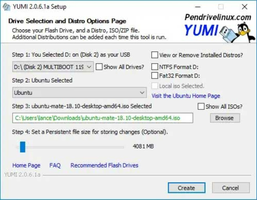About YUMI
YUMI (Your Universal Multiboot Integrator) is a free and green USB all-in-one boot disk U disk creation tool! It allows you to easily install multiple ISO images of different operating systems into a U disk or mobile hard disk, and create a powerful "all-in-one" system boot disk that supports Multiboot (multi-system booting).
Reviewed by Lizzie M. Walsh
Information
Updated onAug 23, 2023
DeveloperPen Drive Linux
LanguagesEnglish
Old Versions
How to download and Install YUMI on Windows PC
- Click on the Download button to start downloading YUMI for Windows.
- Open the .exe installation file in the Downloads folder and double click it.
- Follow the instructions in the pop-up window to install YUMI on Windows PC.
- Now you can open and run YUMI on Windows PC.
Alternatives to YUMI
 Microsoft Office 2019Install Word, Excel and PowerPoint with Office 20198.0
Microsoft Office 2019Install Word, Excel and PowerPoint with Office 20198.0 HP SmartHP's official app for managing your printer9.4
HP SmartHP's official app for managing your printer9.4 ASRock Polychrome RGB SyncManage RGB lighting on your PC with ASRock motherboards10.0
ASRock Polychrome RGB SyncManage RGB lighting on your PC with ASRock motherboards10.0 App InstallerInstall apps from the Microsoft Store manually10.0
App InstallerInstall apps from the Microsoft Store manually10.0 Bluetooth Driver InstallerYour Bluetooth is not working?9.0
Bluetooth Driver InstallerYour Bluetooth is not working?9.0 Microsoft 365 (Office)Keep all your Office programs from Microsoft 365 in one place10.0
Microsoft 365 (Office)Keep all your Office programs from Microsoft 365 in one place10.0 MyASUSManage all your ASUS devices10.0
MyASUSManage all your ASUS devices10.0 WinRARReally fast and efficient file compressor8.6
WinRARReally fast and efficient file compressor8.6