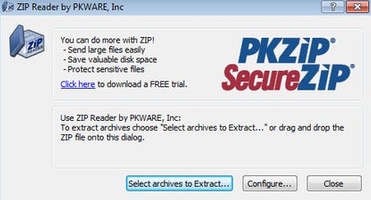ZIP Reader is a free Windows utility that enables users to open and access files compressed using SecureZIP, PKZIP, or any other ZIP product. With its user-friendly interface and versatile features, ZIP Reader is an essential tool for anyone who needs to work with compressed files regularly.
Key Feature
1: Compatibility with Various ZIP Products
ZIP Reader is designed to work seamlessly with files compressed using SecureZIP, PKZIP, and other ZIP products. This ensures that users can access and extract files from a wide range of compressed formats, making it a versatile and valuable tool for managing compressed files.
2: Decrypts Secure ZIP Files
The software is capable of decrypting Secure ZIP files created by any PKWARE product, regardless of the hardware platform. This means that Windows users can access files encrypted and compressed on Windows, UNIX, Linux, iSeries, and zSeries systems, ensuring maximum compatibility and flexibility when working with encrypted ZIP files.
3: Simple and Easy-to-Use Interface
ZIP Reader features a straightforward and intuitive interface, making it easy for users of all skill levels to work with compressed files. The software's simple design and functionality ensure that users can quickly and effortlessly open and extract compressed files without any hassle.
4: Auto Launch Feature
ZIP Reader offers a slick auto-launch feature that allows users to open compressed files with just a double-click or by dragging and dropping the ZIP file onto the ZIP Reader icon. The file unzips automatically, streamlining the process of accessing and extracting compressed files.
5: Free for All Users
ZIP Reader is a free utility, making it accessible to all users who need a reliable and easy-to-use tool for managing compressed files. Its compatibility with various ZIP products and ability to decrypt Secure ZIP files make it an invaluable tool for users who regularly work with compressed files.
In conclusion, ZIP Reader is a versatile and user-friendly utility designed to make it easy for users to open and access compressed files created using various ZIP products. With its compatibility with multiple platforms, decryption capabilities, simple interface, auto-launch feature, and free availability, ZIP Reader is an essential tool for anyone who needs to work with compressed files on a regular basis.
About ZIP Reader
Reviewed by PKWARE
Information
Updated onApril 29, 2015
DeveloperPKWARE
Operating systemWindows 2000, Windows 98, Windows Me, Windows, Windows XP, Windows NT
Old Versions
ZIP Reader14.0
April 29, 2015
exe32 bit
How to download and Install ZIP Reader on Windows PC
- Click on the Download button to start downloading ZIP Reader for Windows.
- Open the .exe installation file in the Downloads folder and double click it.
- Follow the instructions in the pop-up window to install ZIP Reader on Windows PC.
- Now you can open and run ZIP Reader on Windows PC.
Alternatives to ZIP Reader
 Microsoft Office 2019Install Word, Excel and PowerPoint with Office 20198.0
Microsoft Office 2019Install Word, Excel and PowerPoint with Office 20198.0 HP SmartHP's official app for managing your printer9.4
HP SmartHP's official app for managing your printer9.4 ASRock Polychrome RGB SyncManage RGB lighting on your PC with ASRock motherboards10.0
ASRock Polychrome RGB SyncManage RGB lighting on your PC with ASRock motherboards10.0 App InstallerInstall apps from the Microsoft Store manually10.0
App InstallerInstall apps from the Microsoft Store manually10.0 Bluetooth Driver InstallerYour Bluetooth is not working?9.0
Bluetooth Driver InstallerYour Bluetooth is not working?9.0 Microsoft 365 (Office)Keep all your Office programs from Microsoft 365 in one place10.0
Microsoft 365 (Office)Keep all your Office programs from Microsoft 365 in one place10.0 MyASUSManage all your ASUS devices10.0
MyASUSManage all your ASUS devices10.0 WinRARReally fast and efficient file compressor8.6
WinRARReally fast and efficient file compressor8.6